The label_xxx_xxx family of functions makes it easy to format numbers in decimal format, as percentages or as currencies.
Usage
label_number_us(
accuracy = 1,
scale = 1,
prefix = "",
suffix = "",
big.mark = NULL,
decimal.mark = NULL,
trim = TRUE,
...
)
number_us(
x,
accuracy = 1,
scale = 1,
prefix = "",
suffix = "",
big.mark = NULL,
decimal.mark = NULL,
trim = TRUE,
...
)
label_percent_us(
accuracy = 1,
scale = 100,
prefix = "",
suffix = NULL,
big.mark = NULL,
decimal.mark = NULL,
trim = TRUE,
...
)
percent_us(
x,
accuracy = 1,
scale = 100,
prefix = "",
suffix = NULL,
big.mark = NULL,
decimal.mark = NULL,
trim = TRUE,
...
)
label_currency_us(
accuracy = 1,
scale = 1,
currency = "USD",
prefix = NULL,
suffix = NULL,
big.mark = NULL,
decimal.mark = NULL,
trim = TRUE,
...
)
currency_us(
x,
accuracy = 1,
scale = 1,
currency = "USD",
prefix = NULL,
suffix = NULL,
big.mark = NULL,
decimal.mark = NULL,
trim = TRUE,
...
)Arguments
- accuracy
A number to round to. Use (e.g.)
0.01to show 2 decimal places of precision. IfNULL, the default, uses a heuristic that should ensure breaks have the minimum number of digits needed to show the difference between adjacent values.Applied to rescaled data.
- scale
A scaling factor:
xwill be multiplied byscalebefore formatting. This is useful if the underlying data is very small or very large.- prefix
Additional text to display before the number. The suffix is applied to absolute value before
style_positiveandstyle_negativeare processed so thatprefix = "$"will yield (e.g.)-$1and($1).- suffix
Additional text to display after the number.
- big.mark
Character used between every 3 digits to separate thousands.
- decimal.mark
The character to be used to indicate the numeric decimal point.
- trim
Logical, if
FALSE, values are right-justified to a common width (seebase::format()).- ...
Other arguments passed on to
base::format().- x
a numeric
- currency
currency symbol
Details
label_number_usformats numbers in decimal format.label_percent_usformats numbers as percentages.label_currency_usformats numbers as currencies.
Examples
require(scales)
demo_continuous(c(-1e6, 1e6),
labels = label_number_us()
)
#> scale_x_continuous(labels = label_number_us())
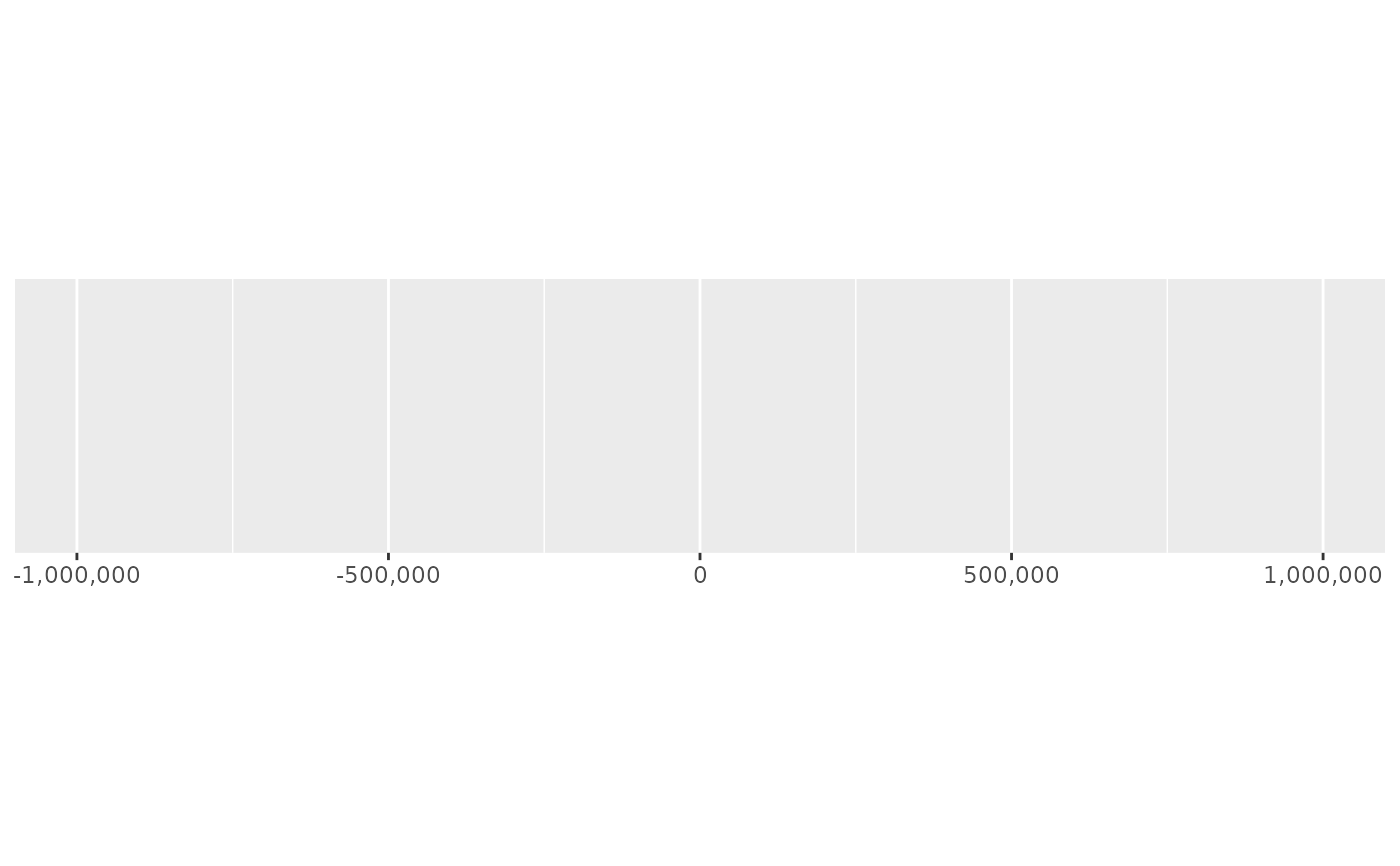 demo_continuous(c(-1, 1),
labels = label_percent_us(accuracy = .1)
)
#> scale_x_continuous(labels = label_percent_us(accuracy = 0.1))
demo_continuous(c(-1, 1),
labels = label_percent_us(accuracy = .1)
)
#> scale_x_continuous(labels = label_percent_us(accuracy = 0.1))
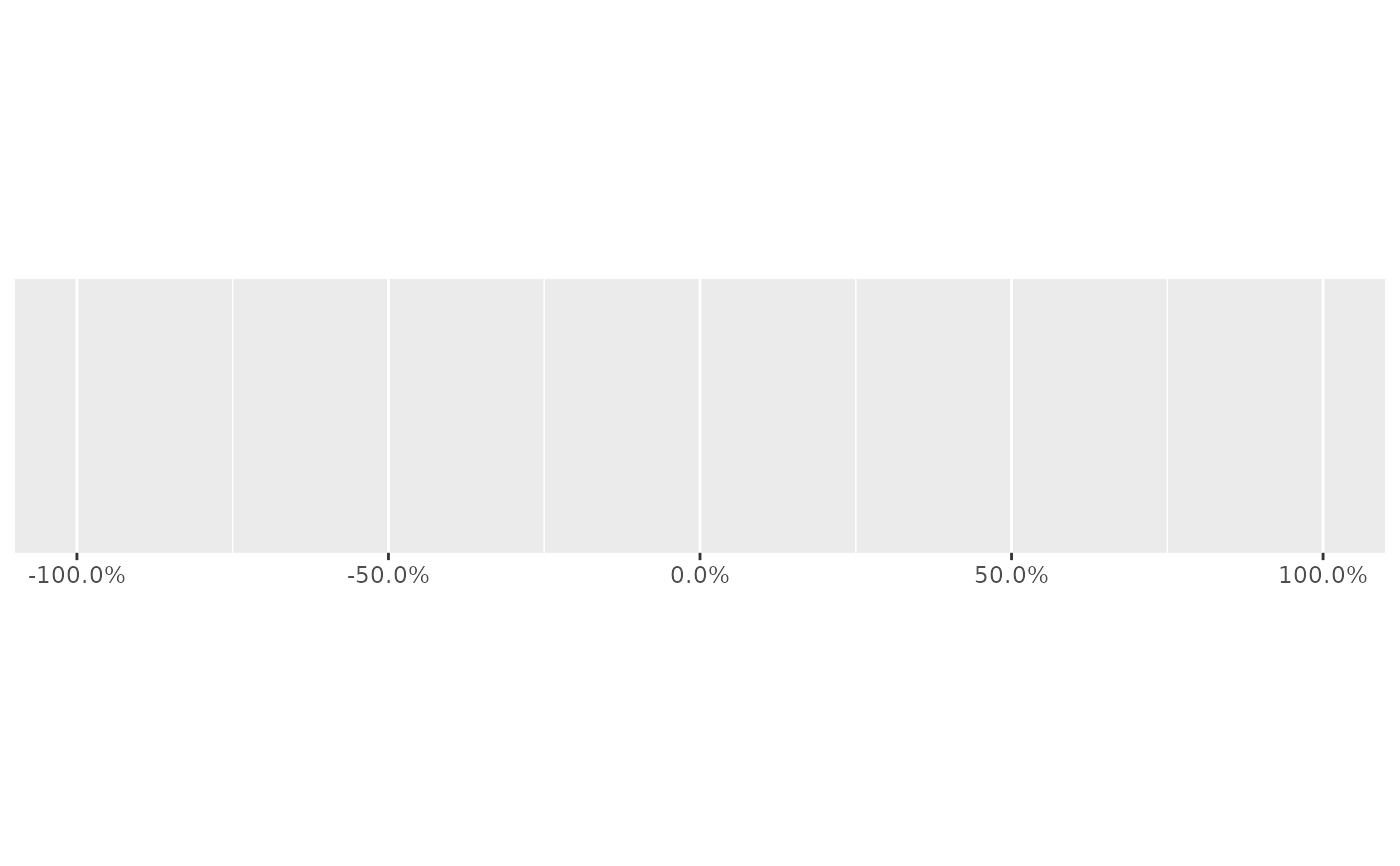 demo_continuous(c(-1, 1),
labels = label_currency_us(accuracy = .1)
)
#> scale_x_continuous(labels = label_currency_us(accuracy = 0.1))
demo_continuous(c(-1, 1),
labels = label_currency_us(accuracy = .1)
)
#> scale_x_continuous(labels = label_currency_us(accuracy = 0.1))